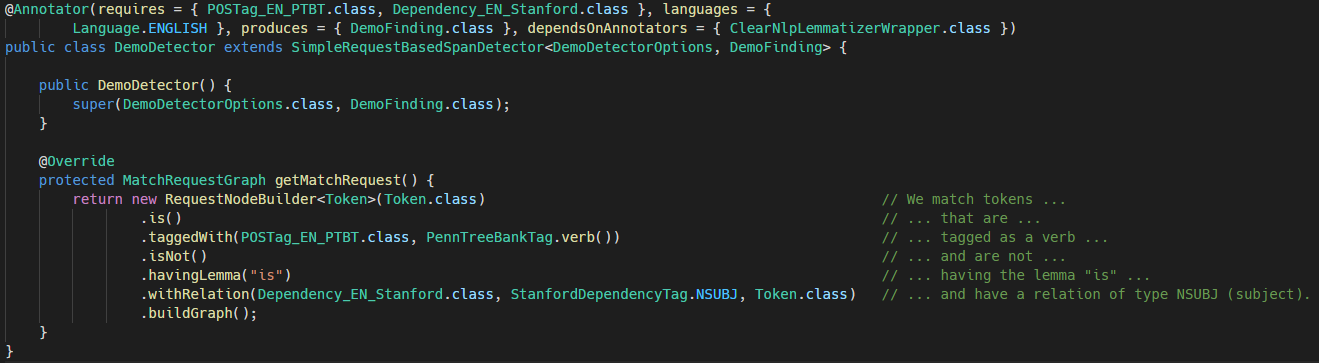Check Your Requirements Quality with One Click – Everywhere!
Checking the quality of requirements is not just useful. Considering the complexity of modern product development, bad requirements can easily derail a project. We at Qualicen have been helping our customers now for over five years: both with our expertise as well as software tools.
But there is one problem with tooling: You have to use it. The more steps you have to take for making a tool useful, the less likely it is to be used. So now imagine that you could check your requirements quality with a single click? And now imagine that you could do this everywhere: In your requirements tool, for instance Polarion, DOORS Next or Jama Connect? Or in your ALM environment, whether it’s Jira, gitHub or Azure DevOps? Or your documentation hub, no matter whether it’s Confluence, Wikimedia or Zendesk?
Imagine that you could check your requirements quality everywhere with just one click!
Now possible with Holmes/Semiant
We now have a solution that provides a one click quality check in every web application. We managed to do this by bringing two technologies together: Semiant, from our partner Formal Mind, and Holmes, our own requirements analysis engine.
Semiant is a virtual quality assistant. Semiant integrates in the web browser as an extension. You can activate Semiant with just one click. Once activated, it can perform activities on any website, including web applications, like web-based requirements management tools.
Holmes is our own requirements analysis engine. It can detect a number of “requirements smells” – issues that impede the quality of your requirements. Common checks included with Holmes are:

The One Click Requirements Quality Check
We integrated Holmes as a new skill into Semiant. This means that you can perform requirements quality analysis with just one click anywhere. Well, as long as it is content in a web browser.
This matters. After all, you want to make it as easy as possible for your team members to run Holmes: When they craft requirements, when they revise them, when they perform a review, and so forth.
Further, no organization (in their right mind) uses just one tool for developing complex products. Typically, there is an IT ecosystem. Besides a requirements management tool, there is often a test solution, ALM tool for software development, a wiki or similar for documentation, a support ticket system , and so forth. Our solution works across all these.
See It in Action
The following screenshot shows how a quality check looks like: The one click activation icon is in the top right of the browser. Once activated, you will get some statistics regarding the visible specification. In the actual specification, Semiant highlighted text passages with issues. In the screenshot, you see the word “many” highlighted, as it is a weak word.
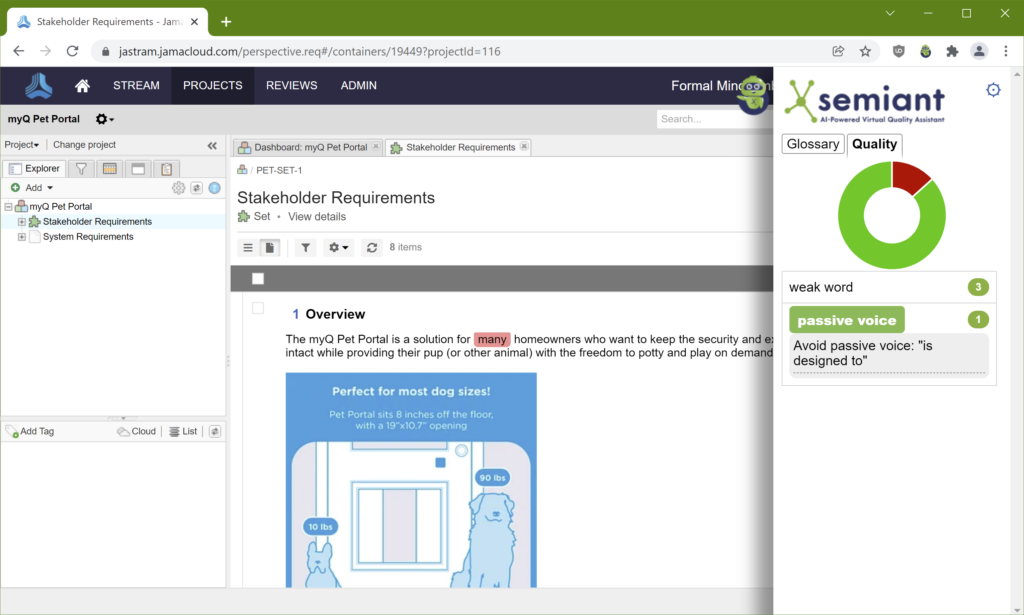
Do you think our one click requirements check would bring value to your organization? Then visit our product page contact us for a demonstration.